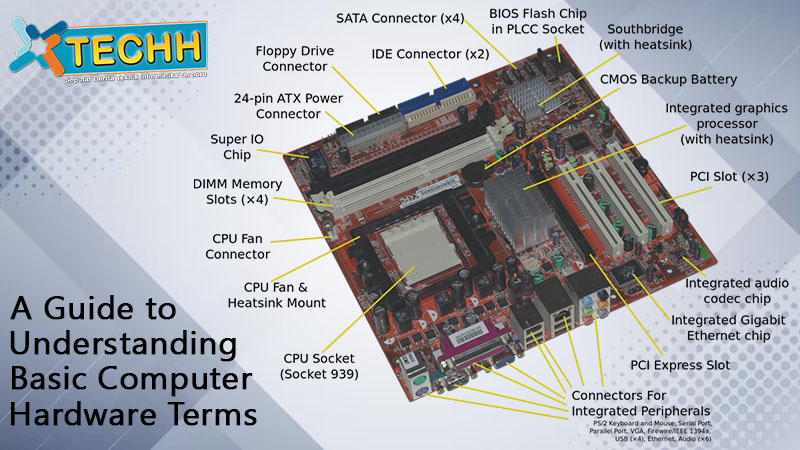A Guide to Understanding Basic Computer Hardware Terms In today’s technologically-driven world, computer literacy is more than just understanding how to navigate a web page or send an email. A foundational knowledge of computer hardware terms is invaluable for users of all levels. Whether you’re assembling a new PC or just trying to understand what’s happening inside that shiny box beneath your desk. Let’s delve into some basic terms to help demystify the realm of computer hardware.
Central Processing Unit (CPU)
Often called the brain of a computer, the CPU processes instructions from programs and performs calculations. This CPU determines how fast your computer can process data.
Motherboard
The motherboard is the main circuit board in a computer and is where the CPU, RAM, and other major components are attached. It also has connectors for additional components and external devices.
Random Access Memory (RAM)
RAM is your computer’s short-term memory. It temporarily stores data from the programs you’re currently running. More RAM generally means your computer can handle multiple tasks more efficiently.
Hard Drive & Solid State Drive
Both are storage devices. The HDD is a traditional spinning disk where data is written magnetically. SSDs, on the other hand, have no moving parts and store data in flash memory chips. SSDs are faster and more durable but tend to be more expensive per gigabyte.
Graphics Processing Unit (GPU)
Sometimes called a video card, the GPU handles rendering images and video. While the CPU can handle graphics processing, a separate GPU can significantly improve performance, especially for gaming or graphic-intensive tasks.
Power Supply Unit (PSU)
This component converts electricity from the outlet into a form that can be used by your computer components. This is what distributes power to these components.
Input/Output Ports (I/O Ports)
These are the various connectors on a computer where devices like USB drives, monitors, keyboards, and other peripherals connect.
Peripheral
Any external device connected to the computer. For example, keyboard, mouse, printer and monitor.
Optical Drive
This is the component that reads and writes data to CDs, DVDs, or Blu-ray discs. With the rise of digital downloads and streaming, optical drives are becoming less common in modern computers.
Network Interface Card (NIC)
This allows computers to connect to networks, including local area networks (LAN) or the internet. Many modern motherboards have built-in NICs.
Cooling System
Computers generate heat, and without proper cooling, they can overheat and malfunction. The cooling system can be a combination of fans, heat sinks, and sometimes even liquid cooling solutions.
BIOS (Basic Input/Output System)
Before your operating system starts, the BIOS is the software that runs first. It initializes your hardware components during the boot-up process.
Expansion Slot
These are slots on the motherboard where additional cards (like a GPU or NIC) can be inserted to enhance the computer’s functionality.
A Guide to Understanding Basic Computer Hardware Terms helps paint a clearer picture of the intricate dance happening inside your computer. Each component plays a critical role, working in tandem to ensure a smooth computing experience.
While it may seem daunting at first, a grasp of these foundational hardware terms can benefit everyone from casual users to tech enthusiasts. For instance, when purchasing a new computer or upgrading components, this knowledge can be invaluable. Knowing the difference between an SSD and an HDD, for example. Can determine the speed and efficiency of your computer’s boot-up and file access times.
Furthermore, as technology continues to evolve, the importance of staying updated with terminology cannot be overstated. Today’s novelty could be tomorrow’s norm. As with any field, familiarity with the basics offers a solid platform for deeper exploration.
In conclusion, the world of computer hardware might be vast and complex, but it starts with understanding the basics. As you continue on your technological journey, these terms will serve as guideposts, ensuring that you’re never lost in the intricate web of computer jargon. Whether you’re troubleshooting an issue, upgrading components, or simply quenching a thirst for knowledge. A foundational understanding of computer hardware terms is an invaluable tool in the digital age.