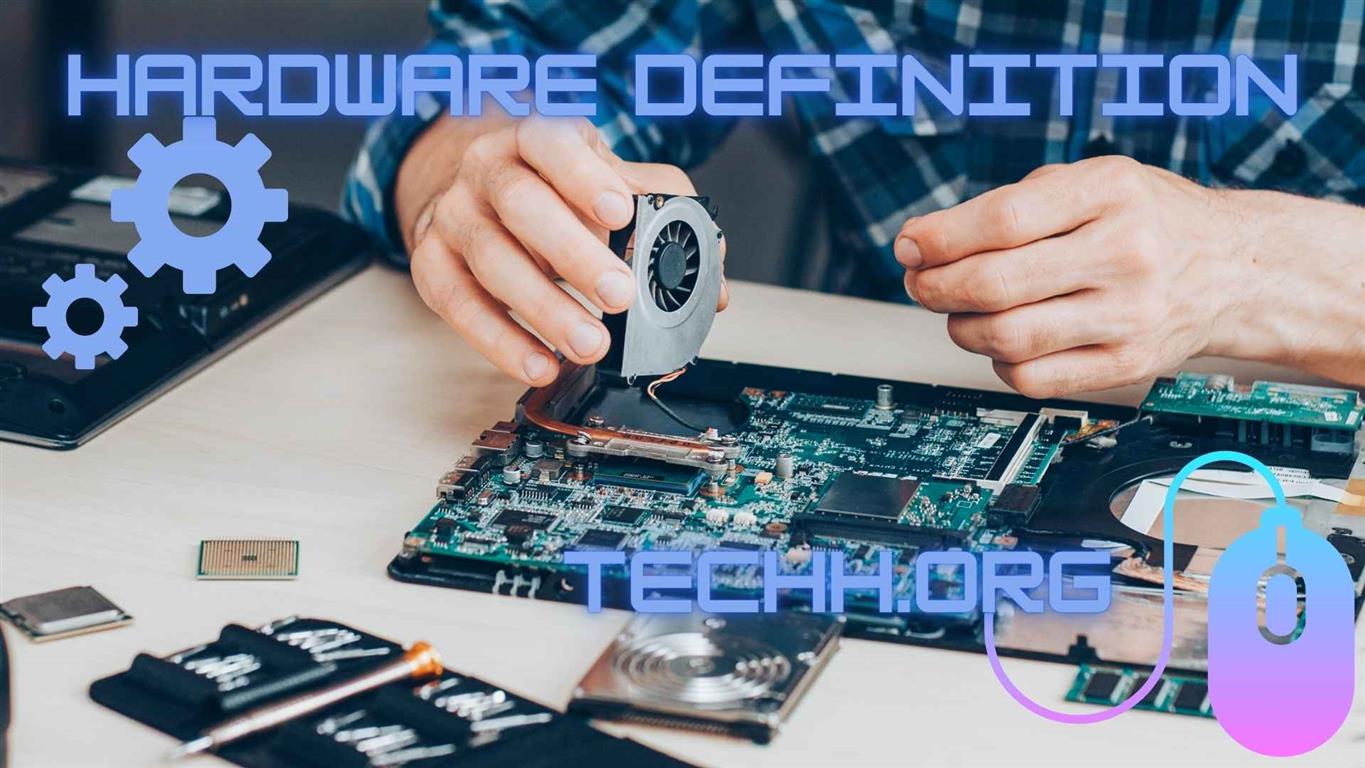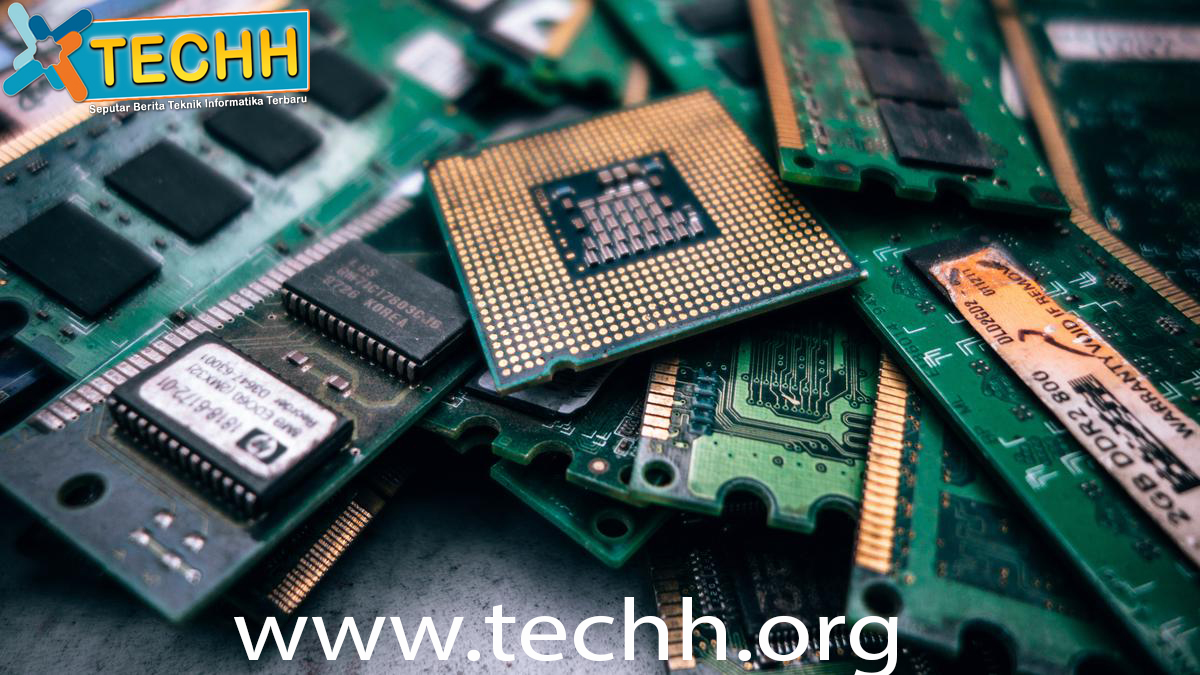Introduction Hardware
In today’s digitized world, we are constantly surrounded by an array of electronic devices. But beneath their sleek exteriors lie intricate components that power them: hardware. This article delves into the world of hardware, breaking down its fundamental elements and highlighting its significance in the realm of computing.
Defining Hardware
In computing terms, hardware refers to the tangible, physical components of a computer or electronic system. It contrasts with software, which represents the intangible elements like programs, data, and protocols. The combination of hardware and software allows devices to perform tasks, from basic calculations to complex simulations.
The Central Components Hardware
The myriad of parts and circuits inside a computer can be broadly categorized into key components:
1. Central Processing Unit (CPU)
Often termed the ‘brain’ of the computer, the CPU processes instructions and data from software applications. Its performance is critical for the overall speed and efficiency of a system.
2. Memory (RAM)
Random Access Memory (RAM) is the computer’s short-term data storage. It stores data that the CPU might need imminently, ensuring quick access. The more RAM a computer has, the more tasks it can handle simultaneously.
3. Storage
Distinct from RAM, storage refers to devices that retain data long-term, even when powered off. The most common types are Hard Disk Drives (HDD) and Solid State Drives (SSD), with SSDs being faster but generally more expensive.
4. Motherboard
This is the main circuit board housing the CPU, RAM, and other essential components. It provides connections that allow communication between different parts of the computer.
5. Power Supply Unit (PSU)
The PSU converts power from the mains supply to the correct voltage and current levels required by the computer components.
6. Graphics Processing Unit (GPU)
While the CPU focuses on general tasks, the GPU specializes in rendering images and videos, making it essential for tasks like gaming and video editing.
Peripheral Devices
Beyond the core components, computers interface with a range of external devices:
1. Monitor
This displays the computer’s visual output, translating data into comprehensible images and videos.
2. Keyboard and Mouse
These input devices allow users to interact with and provide instructions to the computer.
3. Printers and Scanners
While becoming less critical in an increasingly paperless world, these devices are still used to convert digital files into physical copies and vice versa.
4. External Drives and USBs
These storage devices can be connected to the computer to expand storage or transfer data.
The Evolution of Hardware
Over the decades, hardware has undergone massive evolution. Moore’s Law, which predicted that the number of transistors on a microchip would double approximately every two years, has largely held true. This has led to exponential growth in computing power while decreasing the size and cost of devices.
The Significance of Hardware in Today’s World
In the era of digital transformation, hardware’s importance cannot be overstated. It’s the backbone that supports vast data centers, facilitates scientific research, drives innovations in AI and VR, and more. Moreover, as IoT (Internet of Things) devices become ubiquitous, hardware’s role in our daily lives will only expand.
Conclusion Hardware
In a nutshell, hardware is the ensemble of physical devices that, in harmony with software, brings technology to life. Understanding the basics of hardware not only demystifies the complex world of tech but also fosters an appreciation for the innovations and advancements that shape our modern era. As we look forward, it’s clear that hardware will continue to play a foundational role in the evolution of technology and its integration into every facet of our lives.