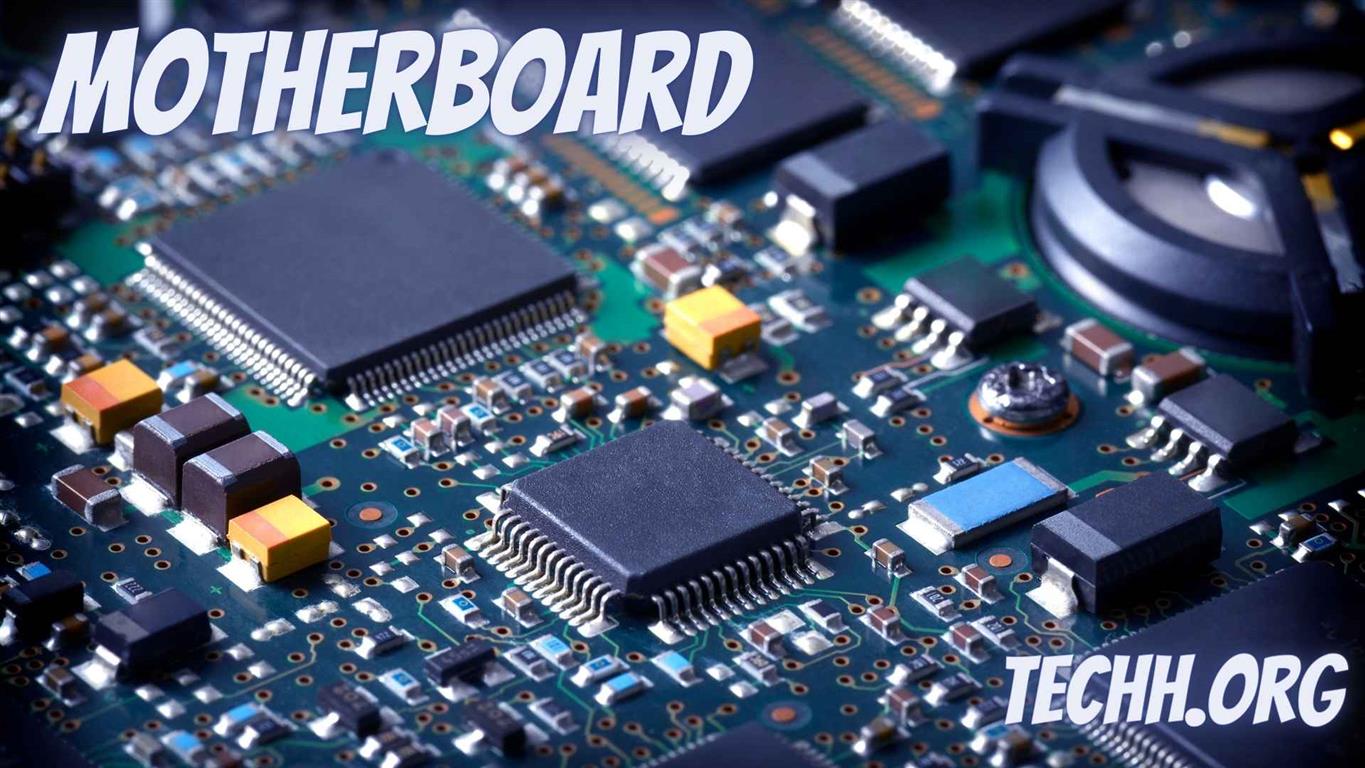Introduction Motherboard
The motherboard, often referred to as the mainboard, system board, or logic board, is the central and most critical circuit board inside a computer or other programmable devices. It holds and allows communication between many of the crucial electronic components such as the central processing unit (CPU), memory, and provides connectors for other peripherals.
Historical Evolution Motherboard
The evolution of motherboards has been pivotal in shaping computer technology. From the early simple designs with only essential components, motherboards have evolved into complex systems supporting a plethora of devices and functionalities.
Components of a Motherboard
A motherboard is composed of various components, each serving a specific function:
CPU Socket
The CPU socket is where the processor is installed, serving as the connection point between the CPU and the hardware.
RAM Slots
RAM slots on the hardware house the system’s memory modules, allowing for data storage and retrieval.
Expansion Slots
Expansion slots permit the addition of expansion cards like graphics cards, sound cards, and network cards to enhance system functionality.
BIOS/UEFI Firmware
This component stores the essential code required to boot the computer and initiate the hardware.
Power Connector
The power connector receives power from the power supply and distributes it to the motherboard components.
SATA Connectors
SATA connectors enable the connection of storage devices like hard drives and SSDs.
I/O Ports
I/O ports at the back of the motherboard allow for the connection of external devices such as keyboards, mice, printers, and USB devices.
Form Factors
Motherboards come in different form factors, determining the size, shape, and feature set of the board:
ATX
ATX is a common form factor, offering a good balance between expandability and size.
Micro-ATX
Micro-ATX is smaller than ATX, suitable for compact builds with fewer expansion slots.
Mini-ITX
Mini-ITX is designed for small form factor builds with minimal expansion needs.
Chipset
The chipset on a motherboard controls how system components communicate and interact. It’s divided into two main components:
Northbridge
The Northbridge connects the CPU to high-speed components like RAM and graphics controllers.
Southbridge
The Southbridge manages connections between the CPU and slower components like hard drives and USB ports.
Power Management Motherboard
Motherboards feature power management systems that control voltage and power distribution to different components, optimizing energy efficiency and system stability.
Connectivity Options
Modern motherboards come equipped with various connectivity options such as USB ports, HDMI ports, Ethernet ports, and Wi-Fi adapters, enhancing system versatility.
Importance of the Motherboard
The motherboard serves as the backbone of a computer system, connecting and communicating between all components, thus enabling the system’s functionality and expandability.
Choosing the Right Motherboard
Selecting the right motherboard is crucial as it affects system performance, compatibility, and future upgradeability. Consider factors such as form factor, features, expansion slots, and compatibility with other components.
Conclusion Motherboard
The motherboard is a central component in any computer system, housing critical components and ensuring communication between them. Understanding its components, functions, and different types is essential for anyone keen on computer technology or looking to build a custom PC. The development and advancements in hardware technology continue to drive the evolution of computer systems, laying the groundwork for more sophisticated and versatile computing experiences.