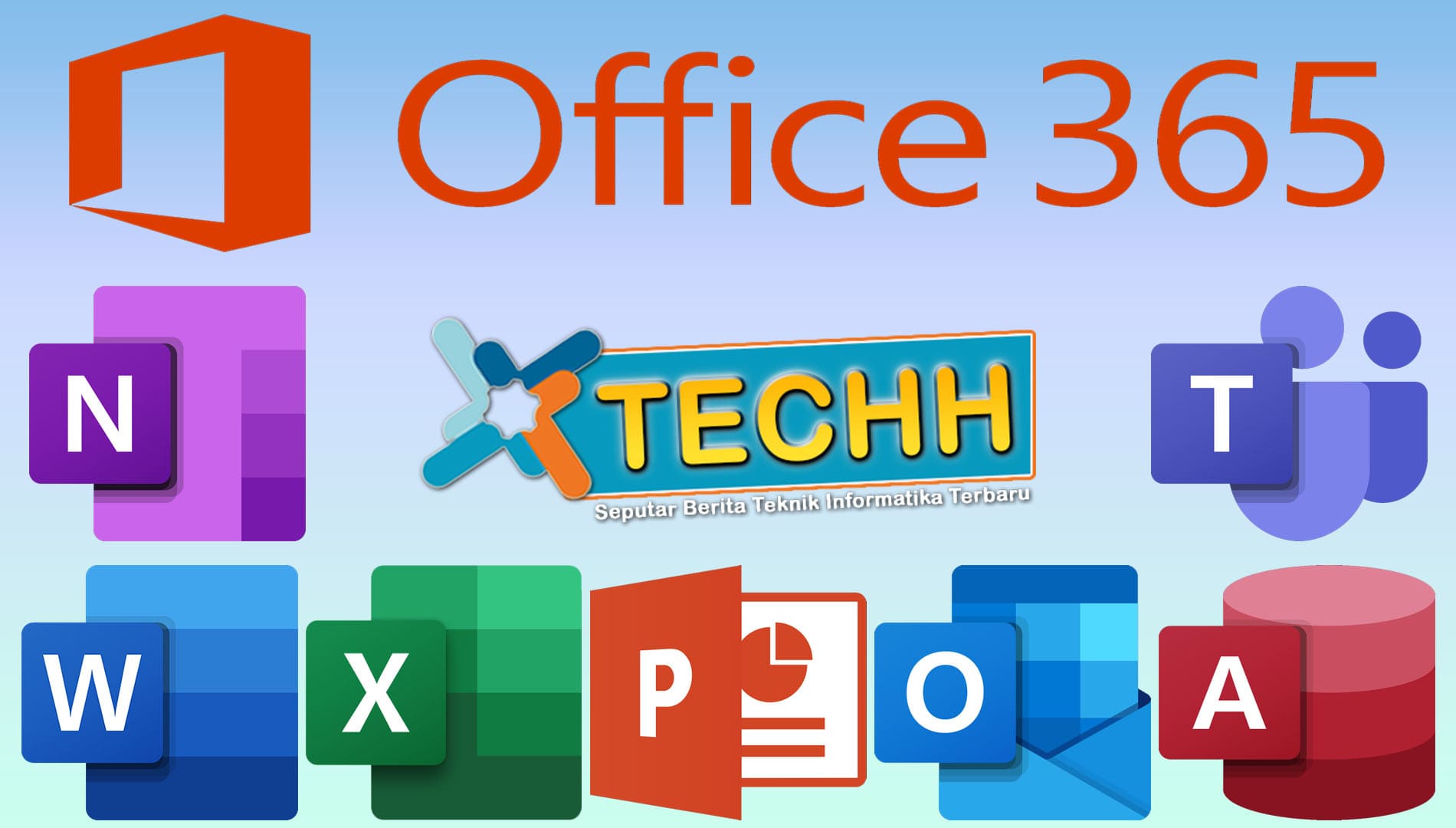Microsoft Office is a suite of productivity software applications that has become an integral part of both personal and professional life. Whether you’re a student, a professional, or a business owner, chances are you’ve encountered Microsoft Office in one form or another. In this comprehensive guide, we will delve into the world of Microsoft Office, exploring its various applications, features, and how to make the most out of this powerful tool.
Introduction to Microsoft Office
Microsoft Office is a suite of software applications developed by Microsoft Corporation. It was first introduced in 1989 and has since evolved into a comprehensive suite of tools that cater to a wide range of tasks and industries.
Microsoft Word
Microsoft Word is one of the most popular word processing software applications in the world. Some of its key features include:
- Creating and formatting text
- Inserting images and tables
- Spell-check and grammar check
- Collaboration tools
- Mail merge
- Templates
Microsoft Excel
Microsoft Excel is a powerful spreadsheet application that is used for tasks such as data analysis, budgeting, and creating charts and graphs. Key features of Excel include:
- Creating and organizing data in tables
- Formulas and functions
- Charts and graphs
- Data analysis tools
- Pivot tables
- Macros for automation
Microsoft PowerPoint
Microsoft PowerPoint is a presentation software that allows you to create visually appealing slideshows for business presentations, lectures, and more. Some notable features include:
- Slide transitions and animations
- Presenter view
- Collaboration features
- Templates and themes
Microsoft Outlook
It is commonly used for managing emails, calendars, contacts, and tasks. Key features of Outlook include:
- Email management
- Calendar scheduling and appointments
- Contact management
- Task and to-do list management
- Integration with other Microsoft Office applications
Microsoft Access
Microsoft Access is a database management system that is used for creating and managing databases. It is a powerful tool for organizing and retrieving data efficiently. Key features of Access include:
- Creating and designing databases
- Data entry forms
- Querying and reporting
- Integration with other Office applications
- Data security and permissions
Microsoft OneNote
Microsoft OneNote is a digital note-taking application that allows users to capture and organize their ideas and information. Some of its features include:
- Creating notebooks and sections
- Adding text, drawings, and audio notes
- Collaboration and sharing
- Integration with other Office applications
- Mobile and cloud synchronization
Microsoft Teams
It includes features such as:
- Chat and instant messaging
- Video and audio conferencing
- File sharing and collaboration
- Integration with other Office 365 apps
- Team channels and collaboration spaces
Microsoft Office 365
Microsoft Office 365 is a cloud-based subscription service that provides access to the entire suite of Microsoft Office applications, as well as additional features like cloud storage and online collaboration. Some of its benefits include:
- Access to the latest Office applications
- Cloud storage with OneDrive
- Email and calendar with Exchange Online
- Collaboration with SharePoint Online and Teams
- Security and compliance features
Tips and Tricks for Maximizing Productivity
To get the most out of Microsoft Office, here are some tips and tricks to boost your productivity:
- Keyboard shortcuts for common tasks
- Customizing toolbars and ribbons
- Using templates to save time
- Mastering Excel formulas
- Creating professional presentations in PowerPoint
- Automating tasks with macros
- Managing your inbox effectively in Outlook
Conclusion
In conclusion, Microsoft Office is a versatile and essential tool for individuals and businesses alike. With its wide range of applications and features, it can help you streamline your work, enhance your productivity, and collaborate effectively with others. Whether you’re a beginner or an experienced user, there’s always something new to learn and discover in the world of Microsoft Office. So, dive in and make the most of this powerful suite of software tools!